
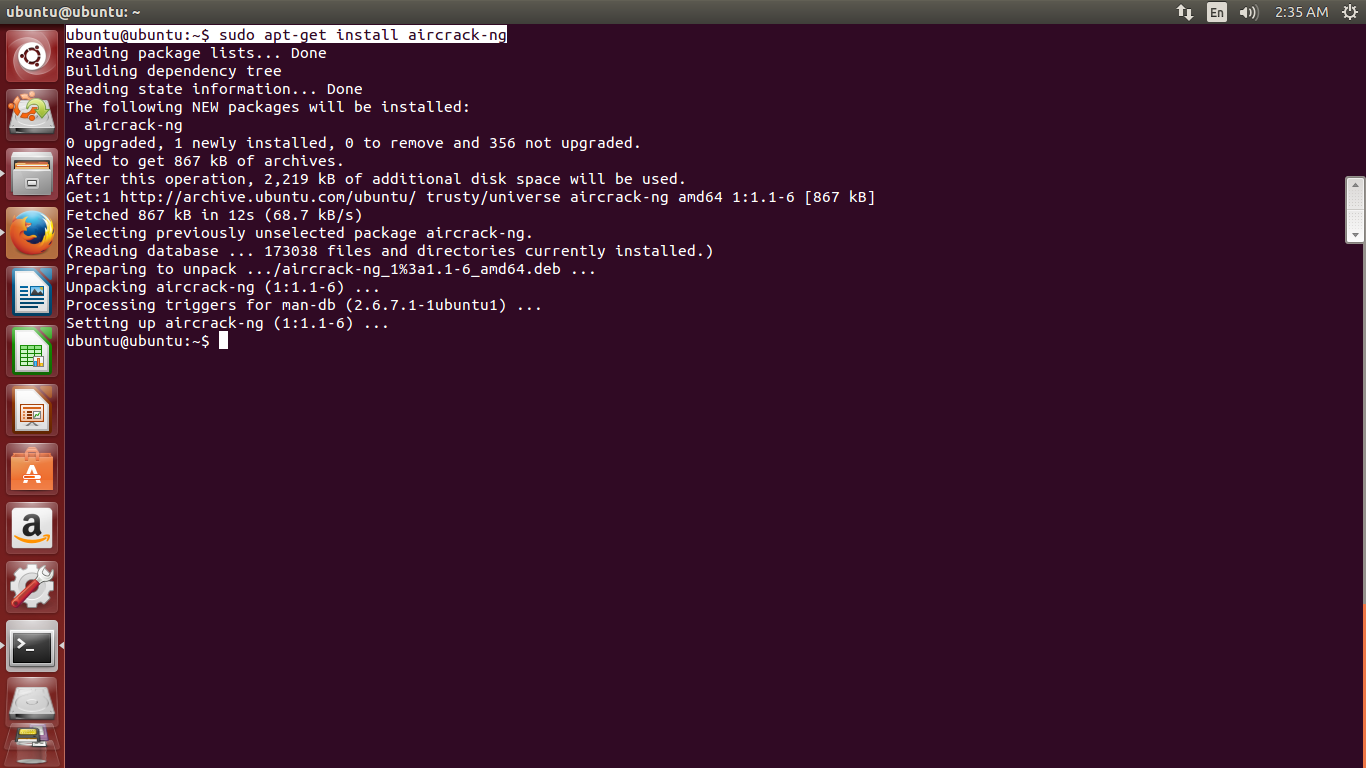
Select a wordlist, hit 'Start aircrack-ng / hashcat' and hope for the best ) cap file (capture file located wherever you set it to in Step 1). In the main window, press 'Open aircrack-ng', select. Step 4: Now, you can close aireplay-ng window. Signal strength can be checked when you select your network in Step 2 and is measured from 0 to 100, higher being better. P.S: If no stations are found, your signal strength is probably too low. If not, try changing the station or amount of packets. If you see 'Success' on top of the window, then a handshake was received successfully. Set amount of deauth packets to send (default: 10) and wait for station to appear (you can choose if several are found or type in a station mac address manually (format: xx-xx, xx:xx, xxxx)). Choose desired network, check that it has WPA2 encryption (right now WEP/WPA1 are not implemented), hit 'Start Airmon-ng on BSSID: NETWORK_BSSID'. A new window will show up with a network list.

Step 2: Press 'Scan for networks', wait for ~5 seconds (the main window can become unresponsive, that's normal). Step 1: Set path (default: /home/SUDO_USER/Desktop/aircrack-ng/wifi/) If any interface will be found, a window will open with the option to choose an interface, scan, start airmon-ng or open aircrack-ng. As this tool is only a gui, it will not work if the tools it uses behind the scenes do not work: python, aircrack-ng, hcxtools.You must use aircrack-gui only on networks you have permission to.

Python version: 3: stable, 2: not tested. The priority was to make every step intuitive and easy) Requirements Aircrack-gui is a python gui for aircrack-ng using gtk3.0.


 0 kommentar(er)
0 kommentar(er)
